Precision
Hold drift angle, clean exit lines, feathered throttle arcs.
- Angle hold — 15° for 5s
- Flawless lap — no wall touches
Second Screen • Energy
The audience is a co-driver. Queue micro-objectives, push modifiers, and stack perks. Every tap lands in a live ledger crews read between heats.
Hold drift angle, clean exit lines, feathered throttle arcs.
Overtake windows, boost crest hits, pace maintenance.
Crowd boost, shield aura, ghost-line guidance on exits.

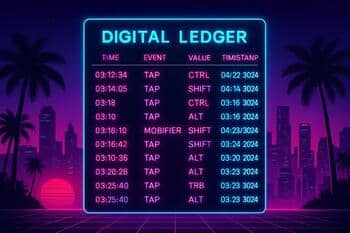
Votes • Perks
Votes unlock short-window perks. Transparent timers, server validation, and cooldowns keep the playing field clean.


Fair • Readable • Fun
Every prompt is crafted for clarity and flow. The copy is short, the iconography is literal, and the payoff is immediate. When a driver completes a prompt, the crowd sees the glow crest, a tiny confetti sweep, and a ledger tick with a timestamp — all within a second.
We avoid “gotchas” and lean into mastery. Precision challenges scale from accessible to elite: from 15° for 5s with a wide tolerance to 18° for 7s with a tight decay curve. Momentum prompts (overtakes, exits, crest chains) teach rhythm rather than raw bravado. Support cards reinforce team play: crowd boosts raise confidence, not chaos.


Integrity • Signals
The system defends the flow: duplicate taps get merged, bot-like bursts are rate-limited, and device fingerprints help de-noise suspicious patterns. Human mods keep the tone friendly and step in when behavior crosses the line.
We publish how calls are made: a scoreboard of muted taps, restored votes, and removed prompts lives inside the app’s transparency panel. No drama — just receipts.
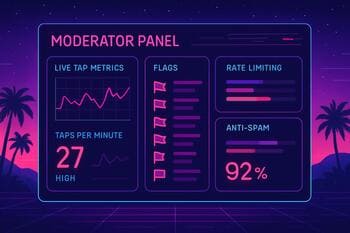

Progress • Flair
Challenges feed a cosmetic track — sparks, badges, and trail skins. No pay-to-pace, no stat boosts: just better vibes and a sense of steady craft.
The progress bar advances with a pleasant cadence and never blocks input. You can watch it fill after a heat or ignore it and keep swiping; either way, the ledger never loses your taps.


Flow • Respect
A clean queue keeps the night electric. Short taps beat spam swipes, readable prompts beat cryptic jokes, and a good mix of precision/momentum/support keeps drivers in a rhythm instead of chaos.
If you’re new, start with angle holds and clean passes — these teach timing. Once comfy, stack crest chains and crowd boosts. Remember: **no grief** prompts, no unsafe “dive” requests, no distractions during cautions.

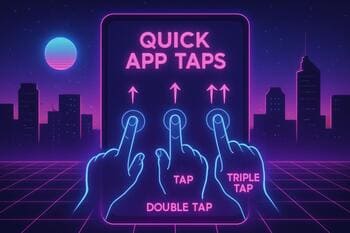
EU • Readability
Challenges ship in multiple EU locales with short, idiomatic copy. Typography respects contrast, motion gets a safe mode, and icon labels never rely on color alone.
Pick a locale below and watch the sample prompt adjust. Screen readers announce timers, and the reduced-motion toggle dampens animations without muting feedback.


Community • Mix
Curators assemble themed sets: technical drills, overtakes only, or cozy slow-flow nights. The set length is tight, the tone is clear, and every card lists an author and play notes.
Editors rotate spotlights weekly. If your set trends, it joins the arena presets for the next city hop. Clean language and high readability are musts for features.
Angles, exits, crest chains. For crews polishing lines.
Clean passes, lane swaps, cutter discipline.
Low BPM, long arcs, cozy glow for first-timers.


Roles • Sync
Some nights flip the script: crews publish a mini-set, the crowd counters with support cards. It’s playful, not punitive — both sides earn cosmetics, and the arena stays fair.
Pick a perspective below. As Crew, you schedule precision prompts between heats and protect your lines from chaos. As the Crowd, you charge boosts without breaking pace: short windows, transparent timers, and no griefing. Points accrue for both sides while moderation keeps the tone friendly.


Signals • Integrity
A lightweight telemetry bus feeds just enough data to keep challenges aligned with the race: split deltas, crest availability, and caution state. No personal identifiers; no tracking beyond the night.
The debug panel below shows why the hub stays honest: jitter smoothing, server time anchoring, and graceful loss if a device drifts. If connectivity fades gradually, the UI doesn’t lurch — we gently freeze timers and hints until sync returns.


Edge • Resilience
City hops can have dead spots. The app ships with a cache-first shell, defers heavy media, and shows calm placeholders: hints don’t vanish, and buttons gently lock with clear labels.
Progress is always stored locally and sent later. Below is what polite degradation looks like: transparent labels, smooth skeletons, no panic.
Cache-first shell: UI and icons load instantly; data is temporarily substituted by quiet placeholders.
Defer media: heavy previews are queued; priority stays on timers and text.
Retry queue: your tap is saved locally and will resend when the network returns.


Flow • Balance
The queue stays lively yet predictable: identical cards don’t stack, windows are short, and cooldowns protect against spam. The result — a steady rhythm and honest feedback for drivers.
Below is how the “soft brake” on repeats works. Timers speak plainly — “wait 12 s” — and similar cards merge into one stack without friction.


Language • Clarity
Copy nudges mastery, not risk: one verb, one number, one landmark. We avoid ambiguity and unsafe phrasing, especially in the final sector.
Left — tight, successful formulas; right — what we steer away from. Editing minimizes “gamification noise” and never swaps technique for chaos.


Afterflow • Insight
After a heat we pause for clear numbers. We review completed cards, window success rates, and where the crowd kept a steady rhythm. No player grades — just useful telemetry.
The quick report below flashes once and doesn’t hijack navigation. If you want, open an extended breakdown with play markers — by default it’s concise and readable.


R&D • Iteration
Before a prompt hits the arena, it lives in the lab. We test readability, timing windows, and icon clarity across devices under concert lighting. The goal: fast to grasp, hard to master.
Switch panels below to see how a prompt evolves from copy, to timing, to icon set. Each step trims ambiguity and reduces cognitive load, so drivers stay focused on the line—not on deciphering UI.
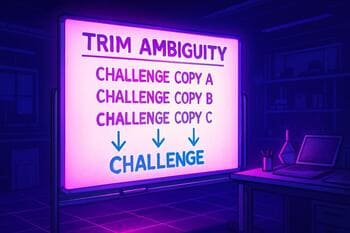


Call • Ready
The grid is warm, the skyline hums, and the hub is live. Bring your trio, pick your colorway, and help the city glow one clean tap at a time.
Prefer spectating? Queue a few supportive prompts and watch the rhythm bloom. The arena runs on shared timing, clear signals, and good vibes. See you under the neon sun.


